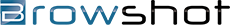API 1.4: simple request
You can now requests a screenshot, and retrieve the thumbnail in one request thanks to the new Simple API. For example, get a 640x480 screenshot of http://mobilito.net/:
https://api.browshot.com/api/v1/simple?url=http://mobilito.net/&\
width=640&height=480&key=my_api_key That enables Browshot users to request screenshots from the command line, using wget or curl:
$ wget "https://api.browshot.com/api/v1/simple?url=http://mobilito.net/&\
width=640&height=480&key=my_api_key" -O /tmp/mobilito.png
[...]
HTTP request sent, awaiting response... 302
Location: /wait?s=30&r=/api/v1/simple/318762%3Fwidth[...]
[following]
[...]
HTTP request sent, awaiting response... 200
Length: 115812 (113K) [image/png]
Saving to: `/tmp/mobilito.png'
$ file /tmp/mobilito.png
/tmp/mobilito.png: PNG image data, 640 x 480, 8-bit/color
RGB, non-interlaced
You can get more information on the API documentation page.