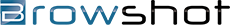Hide popups, ads, overlays automatically
 We've added an option to automatically hide most ads and popups. This option can hide ads, subscriptions, and most popups on many websites. You may find websites on which this option does not hide an ad or messes up the layout of the site. Please report these issues to help us improve our ad blocker.
We've added an option to automatically hide most ads and popups. This option can hide ads, subscriptions, and most popups on many websites. You may find websites on which this option does not hide an ad or messes up the layout of the site. Please report these issues to help us improve our ad blocker.
hide_popups=1 API parameter
Add hidepopups=1 to your API calls. This option is available with all API calls that generate screenshots:
You will find the new option in the dashboard under Advanced options:
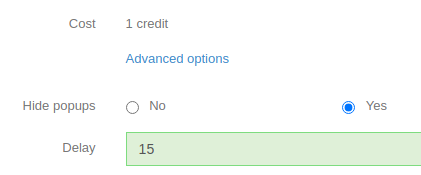
And on the Batch page under Advanced options:
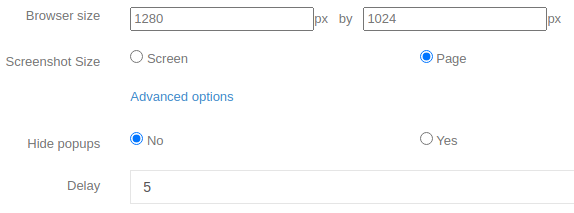
A couple of examples
Here are a few sites with the feature turned off (hide_popups=0) and enabled (hide_popups=1).
Le Monde, cookie popup (hide_popups=0)
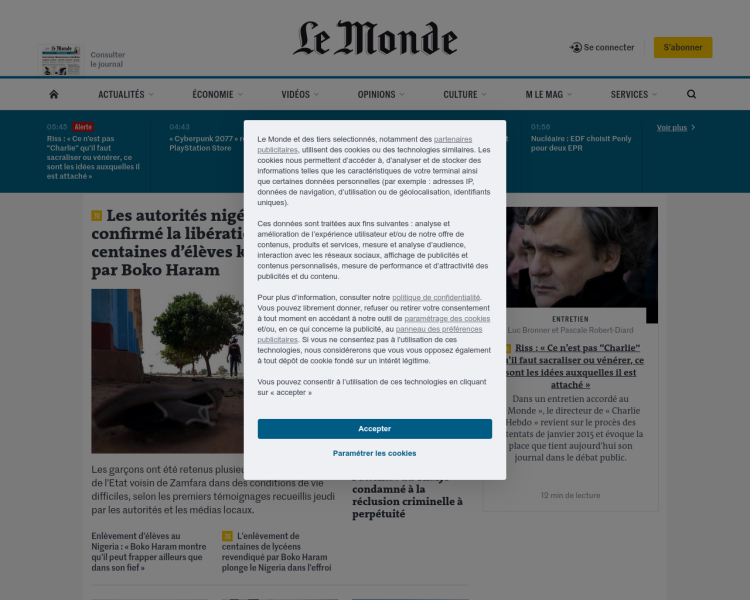
Le Monde, hide_popups=1
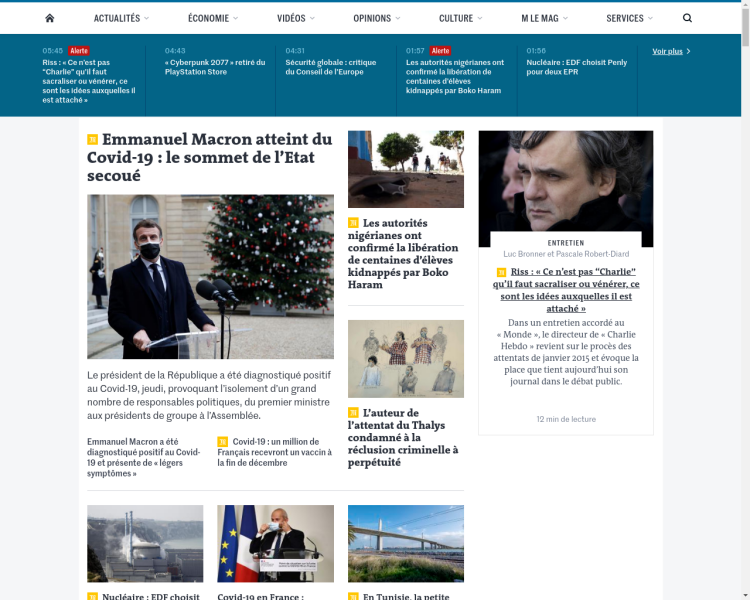
Common advertising over the main content (hide_popups=0)
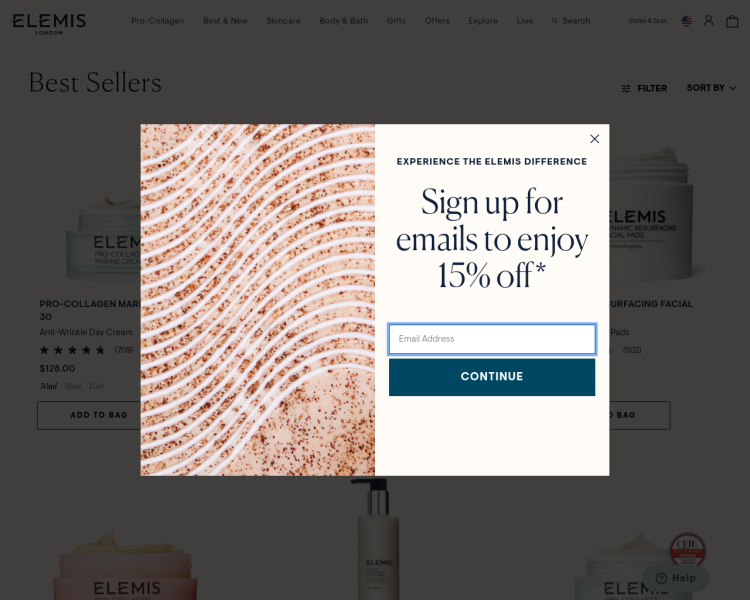
hide_popups=1
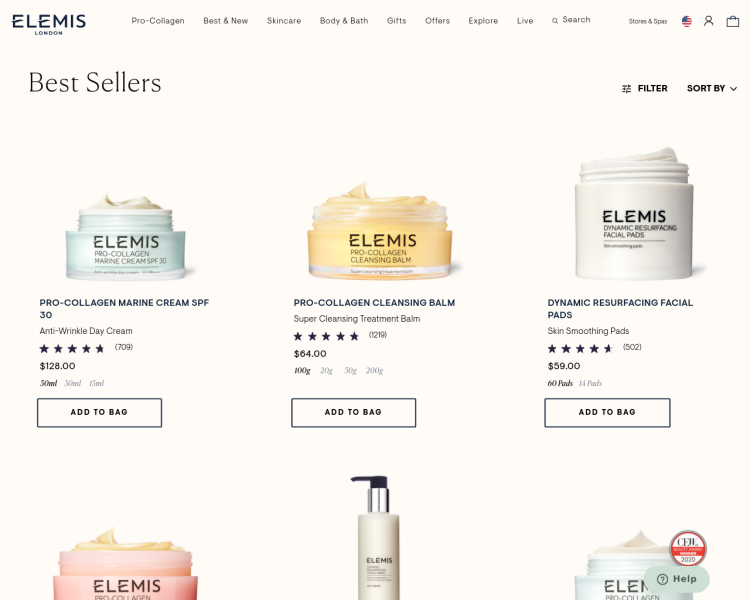
If this does not work
This new feature works on most websites. If it does not work on a page, you can use the automation steps to handle more complex cases. You can find examples on our blog.